© June Scroggin, All Rights Reserved
I’ll be making a cover for it very soon. In the meantime, I’m learning what my new iPad can do for me and what useful applications (apps) are available. The latter are emerging like fecund rabbits on super-potent fertility drugs.
For me, the iPad is a useful tool in any number of ways. I can watch YouTube videos teaching me how to do most anything in the world I want to try. Also, instead of printing tutorials, I can follow them step-by-step right on my iPad (you can do the same with your laptop, but I replaced mine with a desktop this time around which makes it not very portable).
There are a myriad number of applications available for the iPad, here are but just a few.
Crafty iPad AppsDigital scrapbooking, photography, knitting, and so on are easily accessed.
- Coolibah for digital scrapbooking (free and approved by Apple)
- Coolibah CoolCam for iPhone to iPAD photo sharing (free, currently under development)
- HandiCraft ($4.99; quilting, knitting, crochet, embroidery)
- Absolute Vintage Studio ($1.99; create vintage photos)
- MaxJournal for iPAD ($2.99; journaling)
- Fashion Sketchbook ($2.99)
- Layers Professional for iPad ($5.99; doodling, drawing, painting)
- Craft Finder on iPad from Disney’s FamilyFun (free for now)
- PhotoGene for iPad ($3.99; improve your digital photos)
- Moodboard Pro ($4.99; create beautiful mood/inspiration boards)
- Project 365 (free, improve your photography by taking a picture every day)
Cooking iPad Apps
Trying new recipes is a craft on its own. Propping my iPad on a cookbook stand makes it easy for me to follow a recipe.
- Epicurious (free; recipes and shopping list)
- Cook It Allergy Free ($4.99)
- Nigella Quick Collection ($7.99)
- Martha’s Everyday Food (99-cents)
Other Apps
Just living is a craft activity, don’t you think? We need apps for that, too. And books rank up there as a major priority for my life.
- iBooks (free; I could never live without a book to read)
- Pandora Internet Radio (free)
- NPR for iPad (free)
- HomeRoutines ($4.99)
- Nightstand Weather Clock (99-cents)
Techie toys are the best—I love them. Now I’m wondering whether buying stock in companies that make batteries for all these things is a good investment.
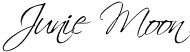





I haven't got an iPhone (yet), but I've heard great things about it and I'm sure you'll have lots of fun with yours.
ReplyDeleteIf you like books, I'd heard there was also an app called iBookshelf, which catalogues all your books for you.
That's so cool June -- do you love it? I think I'd like one just for the recipes!
ReplyDeleteVery cool, June! One of my nephew's friends is a comic book illustrator and he bought the I Pad the day it was released. He's made some amazing artwork on it already.
ReplyDeleteI enjoyed playing around with it when he showed it to us. It definitely is the tool of the future!
Oh I am so jealous. I keep hinting, but I think when I get back from Knitter's Connection the end of June I'll have to take a trip to the Apple store ;-)
ReplyDeleteP.S. thanks so much for your blog. I love all you don and your links and tutorials are awesome.
Hugs!!!
OMGoodness...those are so cool!! JunieMoon...I think this is the perfect gift for you and I can see you really enjoying it! Maybe once we get all these graduations out of the way, I can start putting my pennies aside for one of those.....!
ReplyDeleteSmiles, Karen
I've been thinking about an Ipad. I have a Kindle, as you do, and wonder which you prefer reading on?
ReplyDelete